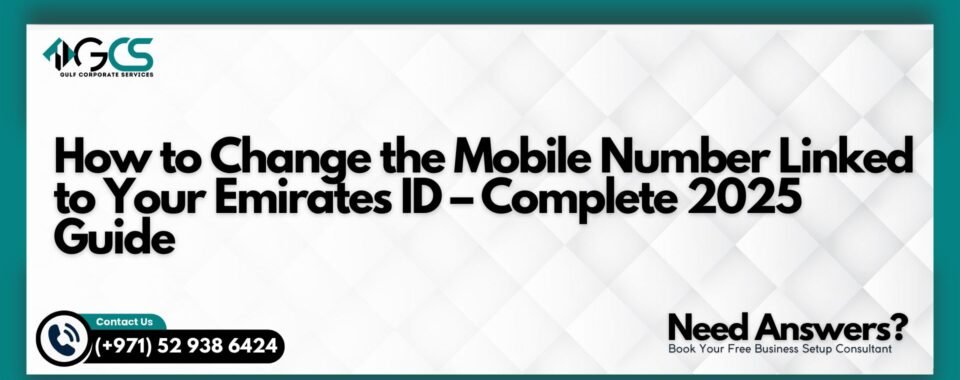
Your Emirates ID is more than just an identity card—it’s your gateway to public and private services across the UAE. Whether you’re registering for government apps, accessing healthcare, using online banking, or getting SMS notifications, your mobile number linked to your Emirates ID plays a vital role.
That’s why keeping your number up to date is critical. If you’ve changed your SIM, switched providers, or lost access to your old number, you need to change the mobile number associated with your Emirates ID as soon as possible.
This article explains the full process, eligibility, documents required, mistakes to avoid, and why it’s more important than ever in 2025.
Why Is Your Mobile Number Linked to Your Emirates ID?
The mobile number linked to your Emirates ID serves several purposes:
- Acts as your OTP (one-time password) recipient for government portals
- Receives banking verification codes
- Used for Emirates ID renewal notifications
- Needed for Al Hosn App, TAMM, UAE PASS, and ICA Smart Services
- Important for Emirates ID status checks and updates
If the wrong number is linked, you could face issues accessing services, verifying transactions, or renewing your ID on time.
When Should You Update the Mobile Number on Your Emirates ID?
You must change your mobile number linked to Emirates ID if:
- You’ve changed your mobile network provider
- Your SIM card was lost or damaged
- You’ve switched to a new UAE number
- You can no longer access the old registered number
- You want to receive OTPs or alerts on your new number
- You have registered the wrong number by mistake during Emirates ID application
In 2025, most digital services verify users through linked mobile numbers, so updating it ensures seamless service access.
Who Can Update Their Mobile Number on Emirates ID?
The mobile number change request must be made by the individual whose Emirates ID is being updated. This includes:
- UAE citizens
- UAE residents with a valid visa
- Expatriates and employees
- Students and dependents (with parent or sponsor’s assistance)
Minors and dependents usually require the primary sponsor or guardian to make the request on their behalf.
How to Change the Mobile Number Linked to Your Emirates ID
Changing your linked mobile number for Emirates ID is a simple process. Here’s a breakdown of how to do it:
Step 1: Visit the Official ICA Portal or App
Go to the ICA Smart Services website or use the ICA UAE Smart App available on both Android and iOS. These are the official platforms for Emirates ID updates.
Step 2: Select ‘Update Personal Information’
On the homepage or main dashboard, choose the option to “Update Emirates ID Information” or “Update Contact Details.”
Step 3: Enter Your Emirates ID Details
You will be asked to enter:
- Your Emirates ID number
- Full name as per ID
- Passport number (sometimes optional)
- Nationality
- Date of birth
Ensure the details match exactly with your ID.
Step 4: Provide Your New Mobile Number
In the mobile number field, enter your new UAE mobile number that you wish to link to your Emirates ID.
The system may ask for:
- Confirmation via OTP on your current registered number (if accessible)
- If OTP is not possible, the system may move to identity validation questions
Step 5: Pay the Service Fee
You’ll need to pay a small service fee (typically AED 50–AED 75). This can be done directly through the online payment gateway.
Step 6: Receive Confirmation
Once the process is complete, you’ll get a confirmation message that your mobile number has been successfully updated.
Alternative Methods to Change the Linked Mobile Number
If you can’t update your number online, use alternative methods like visiting an ICA Customer Happiness Center or an authorized typing center. You’ll need your Emirates ID and the new mobile number. These options offer in-person support and are ideal if you face issues with online verification or payment.
Offline and Assisted Services
If you can’t complete the change online, here are other ways:
Visit ICA Customer Happiness Centers
You can go to an ICA Customer Happiness Center with your Emirates ID and request the mobile number change.
Bring the following:
- Original Emirates ID card
- Your new mobile number
- Optional: Passport copy or visa page if required
Use Typing Centers
Authorized typing centers across the UAE can process your request. They charge a small additional typing fee, but handle the form and submission on your behalf.
Use UAE Pass App (Linked to Emirates ID)
Some users can also update their contact details through the UAE PASS app, provided their Emirates ID is already linked and verified.
Documents Required to Change Mobile Number Linked to Emirates ID
To ensure a successful request, prepare:
- Valid Emirates ID (original)
- New UAE mobile number (in your name)
- Access to email (for confirmation receipt)
- Passport copy or visa page (if requested by center)
Always carry original documents, especially when visiting a physical center.
What Happens After You Update Your Mobile Number?
Once the update is done, the new number gets linked to your Emirates ID record across multiple systems:
- ICA Smart Services
- Emirates ID application tracking
- UAE PASS app
- Al Hosn App for COVID/vaccine records
- Banking and government portals that fetch data using Emirates ID
This makes it easier to receive OTPs, verify identity, and complete online forms securely.
Benefits of Keeping Your Mobile Number Updated
Keeping your Emirates ID mobile number up to date offers many benefits:
- No delays in receiving government alerts or banking OTPs
- Easier login to smart services like UAE PASS, ICA, and TAMM
- Ensures renewal reminders are delivered on time
- Prevents unauthorized access or wrong data linkages
- Helps with Emirates ID renewal, residency visa renewal, and medical insurance
Common Mistakes to Avoid When Updating Your Mobile Number
Avoid these frequent errors:
- Entering a number not registered under your name
- Using international numbers (only UAE numbers are accepted)
- Mismatching personal details
- Forgetting to pay the update fee
- Trying to update from a blocked ID or expired card
To avoid rejection or delays, double-check all inputs and keep documents handy.
How Long Does It Take for the Mobile Number to Update?
In most cases, the update is processed instantly or within a few hours. If done at a center or through a typing service, it may take up to 24 hours.
You’ll receive:
- A SMS confirmation on your new number
- An email confirmation (if email was provided)
- Updates reflected in UAE PASS and ICA accounts
Can You Link More Than One Mobile Number to Your Emirates ID?
Currently, only one mobile number can be actively linked to your Emirates ID. That’s the number used for:
- Government OTPs
- Health records
- Banking verifications
- Emirates ID updates
If you try to register again with a different number, the system will replace the old one.
Changing Mobile Number After SIM Loss or Theft
If you lost your SIM card or it was stolen:
- Visit your telecom provider (Etisalat, Du, etc.) and get a SIM replacement
- If you no longer want to use that number, update your Emirates ID linked number immediately
- Notify your bank and key services about the new number
This ensures continued access to your accounts and prevents misuse.
Mobile Number Update and Emirates ID Renewal
If your Emirates ID is due for renewal, it’s smart to update your mobile number first. Many renewal services send:
- Verification OTPs
- Biometric appointment alerts
- Delivery notifications
to the registered number. Keeping it current ensures you don’t miss critical updates.
Does Your Bank Get Notified After You Change the Number?
Your bank account, health insurance, and other private services do not automatically get notified. You must:
- Manually update your number in each service’s profile
- Use the updated Emirates ID data as verification
- Carry confirmation proof if required
Some banks may sync data from ICA after you re-verify.
Final Checklist Before Submitting the Update Request
- Emirates ID is valid and active
- Mobile number is UAE-based and in your name
- Passport/visa is up to date
- No ongoing restrictions or mismatches in ICA database
- Ensure payment method is ready for fee submission
Conclusion
In a digital-first country like the UAE, your mobile number linked to your Emirates ID is your digital identity. From verifying banking transactions to accessing government portals, it plays a vital role in your daily life.
So if your number has changed, don’t delay. Use the official ICA Smart Services or visit a center and update your mobile number with ease. This simple step keeps you connected, protected, and ready to enjoy uninterrupted access to all that the Emirates has to offer.
FAQs
How much does it cost to change the mobile number linked to Emirates ID?
The update typically costs AED 50 to AED 75, depending on where you apply.
Can I update the number if I no longer have access to the old one?
Yes. You may need to verify your identity through other means or visit a customer happiness center in person.
How long does it take to update the mobile number?
Online updates are usually instant, while offline applications can take up to 24 hours.
Can I link an international number to my Emirates ID?
No. Only UAE-issued mobile numbers are accepted.
What happens if I don’t update my mobile number?
You may face issues accessing UAE PASS, bank OTPs, ID renewal, and health or visa services tied to your Emirates ID.








